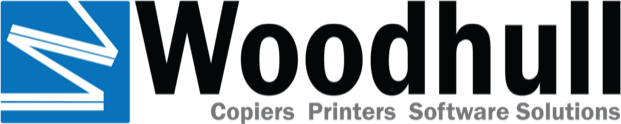Aging Copier Holding You Back? Five Reasons Why Now is the Time to Upgrade to a Ricoh Copier
In today’s fast-paced business environment, efficiency and reliability are paramount. Yet, many organizations continue to operate with outdated office equipment, particularly their copiers. While the immediate cost of replacement may seem daunting, the hidden expenses and limitations of an aging copier can significantly impede productivity and profitability. For businesses relying on consistent, high-quality document management, […]
Read Aging Copier Holding You Back? Five Reasons Why Now is the Time to Upgrade to a Ricoh Copier